Channel
底层网络传输 API 必须提供给应用 I/O操作的接口,如读,写,连接,绑定等等。
ChannelHandler
业务逻辑主要存活于此,主要子接口分别有ChannelInboundHandler,ChannelOutboundHandler。ChannelInboundHandler入站时回调主要处理入站逻辑,主要应用于解码器,获取客户端发送的数据等逻辑。相反ChannelOutboundHandler出站时回调处理出战逻辑,主要应用于编码逻辑,发送数据给客户端等逻辑。
ChannelInboundHandler
| 方法 | 描述 |
|---|---|
| channelUnregistered | channel从EventLoop注销时回调方法 |
| channelRegistered | 注册到EventLoop时回调方法 |
| channelActive | channel连接到远程端口可以接受和发送数据了时的回调方法 |
| channelInactive | channel 未连接到远程端口,或者连接中断回调 |
| channelReadComplete | channel读操作完成时回调 |
| channelRead | 数据准备好刻时回调 |
| channelWritabilityChanged | 当channel的可写状态发生改变时回调。用户可以确保写入速度不会太快(存在OutOfMemoryError的风险),或者可以在Channel可再次写入时恢复写入。Channel.isWritable()可用于检测通道的实际可写性。可写性的阈值可以通过Channel.config()。setWriteHighWaterMark()和Channel.config()。setWriteLowWaterMark()来设置。 |
| userEventTriggered | 当用户调用了ChannelHandlerContext.fireUserEventTriggered回调(不会在当前的handler生效,后面的handler才会生效) |
注意⚠️
1.在 inBoundHandler 中调用了write ()方法,会直接把任务,交给该inBoundHandler 在ChannelPipeline中上面的outBoundHandler处理。
2.使用ReferenceCountUtil.release() 来丢弃收到的信息。
总结:如果消息是被 消耗/丢弃 并不会被传入下个 ChannelPipeline 的 ChannelOutboundHandler 或者ChannelInboundHandler,调用 ReferenceCountUtil.release(message) 。一旦消息经过实际的传输,在消息被写或者 Channel 关闭时,它将会自动释放。
ChannelOutboundHandler
| 方法 | 描述 |
|---|---|
| bind | 请求绑定channel到本地地址回调 |
| connect | channel连接到远程地址回调 |
| disconnect | channel从远程服务器上断开回调 |
| close | 关闭channel回调 |
| deregister | 取消channel在eventloop上的注册回调 |
| read | 在channel中读数据回调 |
| flush | flush数据到远程服务器 |
| write | 写数据到远程服务器 |
ChannelPipeline
ChannelHandler的容器,当Channel 创建时自动创建。ChannelHandler执行的顺序与添加到ChannelPipeline的顺序有关。具体就是ChannelInboundHandler顺序的,ChannelOutboundHandler时逆序的。
ChannelHandlerContext
接口 ChannelHandlerContext 代表 ChannelHandler 和ChannelPipeline 之间的关联,并在 ChannelHandler 添加到 ChannelPipeline 时创建一个实例。ChannelHandlerContext 的主要功能是管理通过同一个 ChannelPipeline 关联的 ChannelHandler 之间的交互。
EventLoop&EventLoopGroup
用于处理channel i/o 操作的的线程
1.所有 EventLoop 从 EventLoopGroup 分配。每个新的 channel 将会获得新的 EventLoop
2.EventLoop 分配给 channel 用于执行所有事件和任务
3.Channel 绑定到 EventLoop。一个 channel 属于一个连接
ChannelFuture
类似jdk中的future,但比jdk中的future 强大,可以调用addListener 方法添加channel完成io操作时的回调。
类似jdk中的future,但比jdk中的future 强大,可以调用addListener 方法添加channel完成io操作时的回调。
解码器
解码器是一种 ChannelInboundHandler 的抽象实现。
主要分两类:
- 解码字节到消息(ByteToMessageDecoder 和 ReplayingDecoder)
- 解码消息到消息(MessageToMessageDecoder)
只需要实现decode ,decodeLast方法
编码器
2种类型:
message到message的编码(MessageToMessageEncoder)
message到byte的编码(MessageToByteEncoder)
实现encode方法
解编码器
2种类型:
ByteToMessageCodec:message到byte的编解码
MessageToMessageCodec:message到message的编解码
实现encode,decode ,decodeLast方法
CombinedChannelDuplexHandler
结合解码器和编码器在一起可能会牺牲可重用性。为了避免这种方式,并且部署一个解码器和编码器到 ChannelPipeline 作为逻辑单元而不失便利性。关键是下面的类:
1 | public class CombinedChannelDuplexHandler<I extends ChannelInboundHandler,O extends ChannelOutboundHandler> |
空闲连接以及超时
IdleStateHandler:如果连接闲置时间过长,则会触发 IdleStateEvent 事件。在 ChannelInboundHandler 中可以覆盖 userEventTriggered(…) 方法来处理 IdleStateEvent。
ReadTimeoutHandler:在指定的时间间隔内没有接收到入站数据则会抛出 ReadTimeoutException 并关闭 Channel。ReadTimeoutException 可以通过覆盖 ChannelHandler 的 exceptionCaught(…) 方法检测到。
WriteTimeoutHandler:WriteTimeoutException 可以通过覆盖 ChannelHandler 的 exceptionCaught(…) 方法检测到。
解码分隔符和基于长度的协议
分隔符协议
DelimiterBasedFrameDecoder:接收ByteBuf由一个或多个分隔符拆分,如NUL或换行符
LineBasedFrameDecoder:接收ByteBuf以分割线结束,如”\n”和”\r\n”
基于长度的协议
FixedLengthFrameDecoder:提取固定长度
LengthFieldBasedFrameDecoder:读取头部长度并提取帧的长度
Bootstrap
用于引导客户端,以及无连接协议(udp)
下表是 Bootstrap 的常用方法,其中很多是继承自 AbstractBootstrap。
| 方法 | 描述 |
|---|---|
| group | 设置 EventLoopGroup 用于处理所有的 Channel 的事件 |
| channel channelFactory | channel() 指定 Channel 的实现类。如果类没有提供一个默认的构造函数,你可以调用 channelFactory() 来指定一个工厂类被 bind() 调用。 |
| localAddress | 指定应该绑定到本地地址 Channel。如果不提供,将由操作系统创建一个随机的。或者,您可以使用 bind() 或 connect()指定localAddress |
| option | 设置 ChannelOption 应用于 新创建 Channel 的 ChannelConfig。这些选项将被 bind 或 connect 设置在通道,这取决于哪个被首先调用。这个方法在创建管道后没有影响。所支持 ChannelOption 取决于使用的管道类型。 |
| attr | 这些选项将被 bind 或 connect 设置在通道,这取决于哪个被首先调用。这个方法在创建管道后没有影响。 |
| handler | 设置添加到 ChannelPipeline 中的 ChannelHandler 接收事件通知。 |
| clone | 创建一个当前 Bootstrap的克隆拥有原来相同的设置。 |
| remoteAddress | 设置远程地址。此外,您可以通过 connect() 指定 |
| connect | 连接到远端,返回一个 ChannelFuture, 用于通知连接操作完成 |
| bind | 将通道绑定并返回一个 ChannelFuture,用于通知绑定操作完成后,必须调用 Channel.connect() 来建立连接。 |
如何引导客户端
Bootstrap 类负责创建管道给客户或应用程序,利用无连接协议和在调用 bind() 或 connect() 之后。下面演示了引导客户端,使用的是 NIO TCP 传输
1 | EventLoopGroup group = new NioEventLoopGroup(); |
ServerBootstrap
下表显示了 ServerBootstrap 的方法
| 方法 | 描述 |
|---|---|
| group | 设置 EventLoopGroup 用于 ServerBootstrap。这个 EventLoopGroup 提供 ServerChannel 的 I/O 并且接收 Channel |
| channel ChannelFactory |
channel() 指定 Channel 的实现类。如果管道没有提供一个默认的构造函数,你可以提供一个 ChannelFactory。 |
| localAddress | 指定 ServerChannel 实例化的类。如果不提供,将由操作系统创建一个随机的。或者,您可以使用 bind() 或 connect()指定localAddress |
| option | 指定一个 ChannelOption 来用于新创建的 ServerChannel 的 ChannelConfig 。这些选项将被设置在管道的 bind() 或 connect(),这取决于谁首先被调用。在此调用这些方法之后设置或更改 ChannelOption 是无效的。所支持 ChannelOption 取决于使用的管道类型。 |
| childOption | 当管道已被接受,指定一个 ChannelOption 应用于 Channel 的 ChannelConfig。 |
| attr | 指定 ServerChannel 的属性。这些属性可以被 管道的 bind() 设置。当调用 bind() 之后,修改它们不会生效。 |
| childAttr | 应用属性到接收到的管道上。后续调用没有效果。 |
| handler | 设置添加到 ServerChannel 的 ChannelPipeline 中的 ChannelHandler。 具体详见 childHandler() 描述 |
| childHandler | 设置添加到接收到的 Channel 的 ChannelPipeline 中的 ChannelHandler。handler() 和 childHandler()之间的区别是前者是接收和处理ServerChannel,同时 childHandler() 添加处理器用于处理和接收 Channel。后者代表一个套接字绑定到一个远端。 |
| clone | 克隆 ServerBootstrap 用于连接到不同的远端,通过设置相同的原始 ServerBoostrap。 |
| bind | 绑定 ServerChannel 并且返回一个 ChannelFuture,用于 通知连接操作完成了(结果可以是成功或者失败) |
如何引导一个服务器
ServerBootstrap 中的 childHandler(), childAttr() 和 childOption() 是常用的服务器应用的操作。具体来说,ServerChannel实现负责创建子 Channel,它代表接受连接。因此 引导 ServerChannel 的 ServerBootstrap ,提供这些方法来简化接收的 Channel 对 ChannelConfig 应用设置的任务。
ServerChannel 创建 ServerBootstrap 在 bind(),后者管理大量的子 Channel。
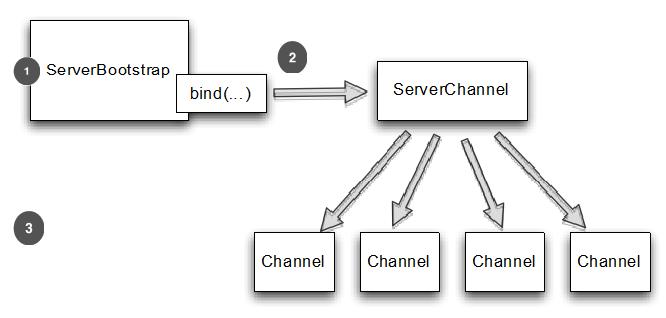
1.当调用 bind() 后 ServerBootstrap 将创建一个新的管道,这个管道将会在绑定成功后接收子管道
2.接收新连接给每个子管道
3.接收连接的 Channel
child* 的方法都是操作在子的 Channel,被 ServerChannel 管理。
ServerBootstrap 时会创建一个 NioServerSocketChannel实例 bind() 。这个 NioServerChannel 负责接受新连接和创建NioSocketChannel 实例。
1 | public class HttpServer { |
单元测试
1 |
|
| 方法 | 描述 |
|---|---|
| writeInbound | 写一个入站消息到 EmbeddedChannel。 如果数据能从 EmbeddedChannel 通过 readInbound() 读到,则返回 true |
| readInbound | 从 EmbeddedChannel 读到入站消息。任何返回遍历整个ChannelPipeline。如果读取还没有准备,则此方法返回 null |
| writeOutbound | 写一个出站消息到 EmbeddedChannel。 如果数据能从 EmbeddedChannel 通过 readOutbound() 读到,则返回 true |
| readOutbound | 从 EmbeddedChannel 读到出站消息。任何返回遍历整个ChannelPipeline。如果读取还没有准备,则此方法返回 null |
| Finish | 如果从入站或者出站中能读到数据,标记 EmbeddedChannel 完成并且返回。这同时会调用 EmbeddedChannel 的关闭方法 |